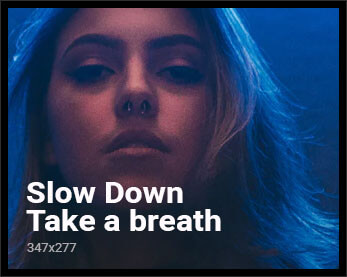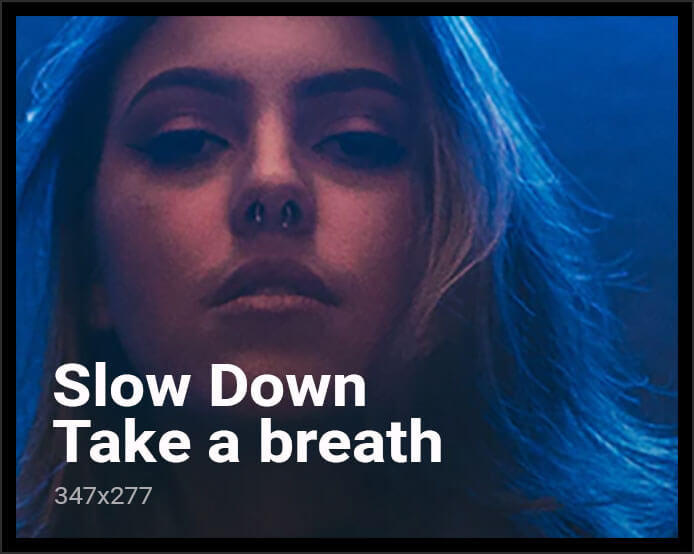Since its release in 2014, Google’s Chromecast has been a popular and affordable way to turn older model TVs into smart TVs, enabling users to stream content from their phones, tablets, and computers to a larger screen. However, with the introduction of the Google TV Streamer, the era of the Chromecast has come to an end. The new device promises a faster processor, Thread and Matter integration, and the ability to summarize TV episodes or whole seasons, among other features.
Although the Chromecast is being discontinued, Google has assured users that it will continue to provide software and security updates for the time being. This means that existing Chromecast users can still make the most of their device. In fact, there are several cool features that many users are unaware of, which can enhance their viewing experience. For instance, music streaming platforms like Spotify, SiriusXM, Amazon Music, and Pandora can stream music directly to the Chromecast device, allowing users to enjoy their favorite tunes on their TV speakers or soundbar.
To use this feature, simply ensure that your device is connected to the same Wi-Fi network as the Chromecast, and then locate the More Devices button or Chromecast icon in your app. Select your Chromecast from the options that appear, and start streaming. When you want to disconnect, use the Google Home app to stop streaming from your music app. Additionally, users can join the Chromecast Preview Program, which provides early access to new features and improvements in exchange for helping Google test and fix bugs before they are released to the broader public.
Another useful feature is the ability to create personalized profiles for each household member. This can be done through the Google TV platform on the Chromecast, allowing each person to have their unique profile and customized content recommendations. To set this up, go to the Google TV home screen, select Add Account, sign in to the Google account you want to add, answer the profile setup questions, and add your preferred streaming services. This feature is particularly useful for households with multiple users who have different viewing preferences.
Furthermore, users can enjoy YouTube videos in a continuous feed by selecting the Cast option and choosing their Chromecast device. They can then pick a YouTube video to play immediately or add it to their queue, creating an infinite playlist of up to 100 videos. This feature is especially useful for users who want to watch a series of videos without having to manually select each one. Users can also edit their queue by previewing a list of upcoming selections.
Another useful feature is the ability to livestream from smart home security devices, such as the Google Nest Cam or Nest Doorbell, directly to the Chromecast. To do this, open the Google Home app, tap on the camera you want to view, hit the Cast icon, and select your Chromecast device from the list. Once linked, users can also use the Chromecast Voice Remote to request which camera they’d like to show on their TV. This feature provides an added layer of convenience and security for users who want to keep an eye on their home.
Although the Chromecast is being replaced by the Google TV Streamer, it remains a reliable and affordable way to access a vast amount of content. With its continued software and security updates, users can still make the most of their device. By exploring the features mentioned above, users can maximize the potential of their Chromecast and enjoy a more personalized and convenient viewing experience. As the Google TV Streamer is currently priced at around $100, the Chromecast remains a viable option for those who want to upgrade their TV without breaking the bank.
In conclusion, while the Chromecast may be discontinued, it still has a lot to offer. By taking advantage of its features, such as music streaming, personalized profiles, continuous YouTube playback, and smart home security integration, users can enhance their viewing experience and make the most of their device. As Google continues to provide software and security updates, the Chromecast remains a reliable and affordable option for those who want to upgrade their TV without investing in the latest technology.
Image Credit: www.zdnet.com