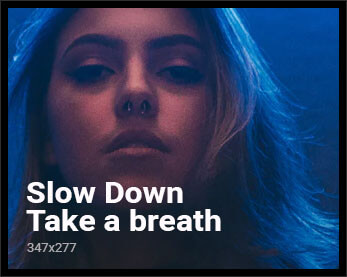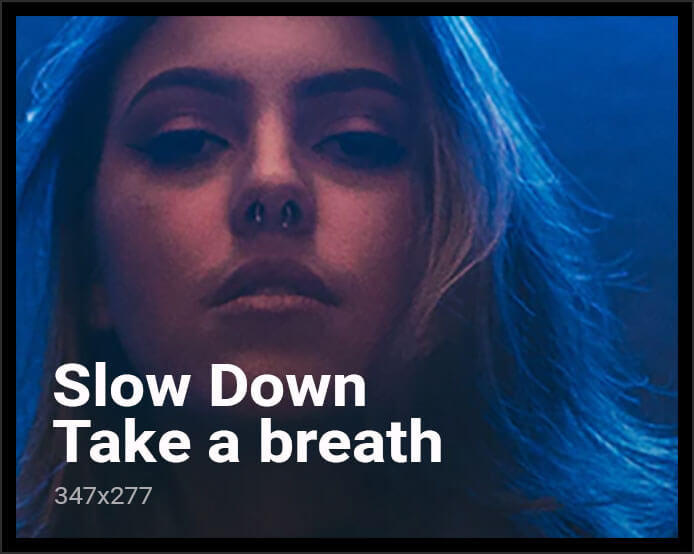As a long-time user of ChatGPT, I’ve discovered that the simplest prompts often yield the most impressive results. While there are numerous guides and studies dedicated to mastering prompt engineering, I’ve found that basic requests can be just as effective. In this article, I’ll share five straightforward ChatGPT prompts that I frequently use, which can help you get the most out of this powerful tool.
1. Help Me Brainstorm
One of the most useful prompts is “Help me brainstorm.” This prompt turns ChatGPT into a virtual sounding board, allowing you to bounce ideas off and organize your thoughts. Simply start with the prompt and write down your ideas, opinions, and beliefs on a subject. ChatGPT will then help you refine and structure your thoughts, providing a plan for what to do with them. This prompt is versatile and can be applied to various tasks, from planning a party to creating a PowerPoint presentation.
2. Explain Like I’m Five
Another classic prompt is “Explain like I’m five.” This prompt has been around since before ChatGPT existed and is designed to simplify complex concepts. By asking ChatGPT to explain a topic in a way that a five-year-old can understand, you can gain a deeper understanding of the subject matter. You can modify the age or education level to suit your needs, making this prompt a valuable tool for learning and comprehension. For example, asking ChatGPT to explain a concept like a graduate in the field would provide a more in-depth and technical explanation.
3. Create a Basic Step-by-Step Guide
ChatGPT is also an excellent resource for learning new skills or tasks. By using the prompt “Create a basic step-by-step guide,” you can receive a clear and concise guide on how to accomplish a specific task. This prompt is particularly useful for tasks that are easy to learn but difficult to find resources for. I’ve used this prompt to learn how to create formulas in Excel, tie knots, and more. By providing context and specifying the task you want to learn, ChatGPT can generate a tailored guide to help you get started.
4. Summarize This
Sometimes, we encounter lengthy documents or complicated articles that are time-consuming to read. ChatGPT can help summarize this information into an easy-to-read report. By using the prompt “Summarize this” and attaching the relevant text, image, or link, you can quickly grasp the main points of the content. You can also specify the length of the summary or the focus of the summary, making it a valuable tool for students, researchers, or anyone looking to quickly understand complex information.
5. Check My Writing
Finally, ChatGPT can assist with writing and editing tasks. By using the prompt “Check my writing,” you can receive feedback on grammar, sentence structure, and overall writing quality. This prompt is especially useful for students, writers, or anyone looking to improve their writing skills. By providing context, such as the style or tone you’re aiming for, ChatGPT can offer suggestions for improvement and help refine your writing.
In conclusion, these five simple ChatGPT prompts can help you unlock the full potential of this powerful tool. Whether you’re looking to brainstorm ideas, learn new skills, or improve your writing, ChatGPT can provide valuable assistance. By using these prompts, you can save time, increase productivity, and achieve your goals more efficiently. If you have any favorite ChatGPT prompts or tips, feel free to share them in the comments below.